Full Text Finder – links to full texts
The Full Text Finder service helps to find fulltexts in the electronic information resources (especially bibliographic databases) that are available at Masaryk University. The service is available for multiple databases now (ProQuest, EBSCO, SpringerLink, ScienceDirect, PubMed, MathSciNet etc.), as well as in the discovery.muni service and Google Scholar.
Which resources and services support Full Text Finder?
Full Text Finder service is fully supported by discovery.muni.
It is also connected to various electronic information resources (especially
bibliographic databases). Resources that support the Full Text Finder are marked with
 .
See the
list of
resources supported by Full Text Finder.
.
See the
list of
resources supported by Full Text Finder.
An example of a Full Text Finder link (in the red box) at discovery.muni:
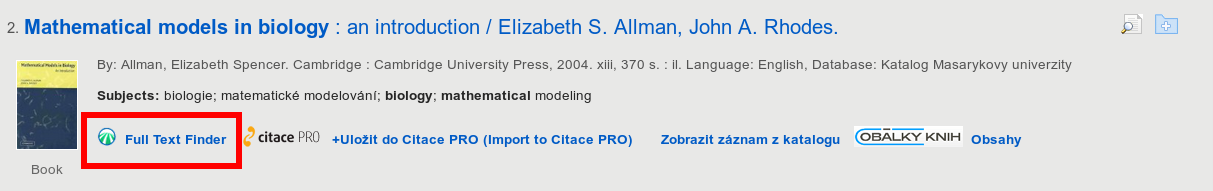
Google Scholar
Full Text Finder is supported by Google
Scholar. When you click the icon
 one of the links
Get Fulltext at MU (in case
Google knows that MU subscibes the full text) or
Try to Get Fulltext at MU
(Google does not know if the full text is available) appears.
See the example below
(the links and the arrow are in the red box):
one of the links
Get Fulltext at MU (in case
Google knows that MU subscibes the full text) or
Try to Get Fulltext at MU
(Google does not know if the full text is available) appears.
See the example below
(the links and the arrow are in the red box):
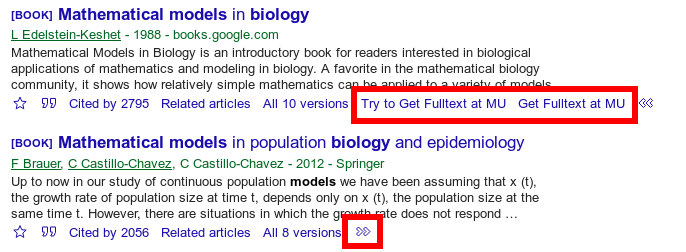

Access to this service has been supported by OP VaVpI MEDINFO - Informační zdroje pro medicínu a příbuzné obory, CZ.1.05/3.2.00/12.0225.



