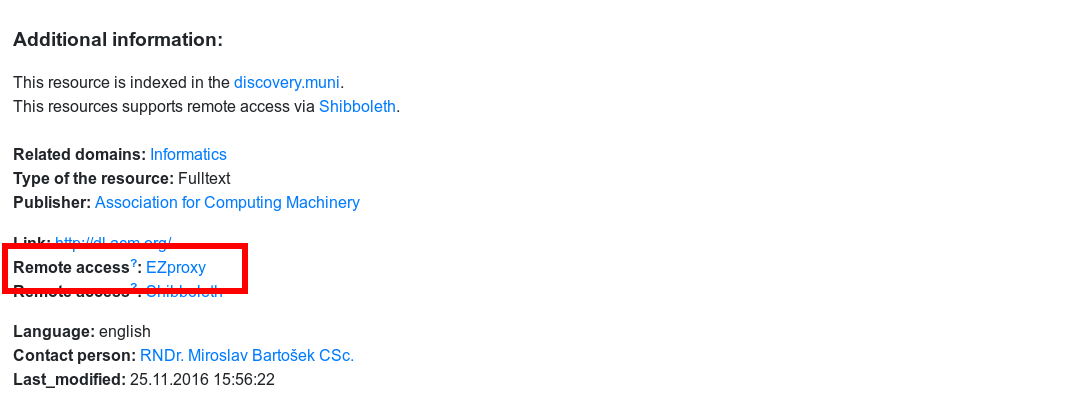Remote access via EZproxy
EZproxy is technology that provides remote access to Electronic Information Resources by means of EZproxy links. A great advantage of this technology is its simplicity, there is no need to set up anything. The EIZ portal itself detects if the user wants to access a resource from a network outside the university, and a pre-generated link to EZproxy is offered automatically.
The disadvantage of EZproxy is the need to access resources using links that are only presented at the Portal EIZ. A user who only knows a direct source link cannot use EZproxy easily.
I want to use EZproxy only
By default, Portal EIZ prefers other means of access before EZproxy. A user who wants to enforce using EZproxy at all times can use the following instructions:
- select a resource (e. g. from the list of resources)
- click [more info]
- a page with detailed information about the resource opens
- click the Remote access: EZproxy link (see the screenshot the right side, the link is in the red box) at the page bottom
- a login dialog appears, fill in your UCO and password
- you will be redirected to the resource and you can start using it
- check your setup, the URL in the browser address bar should contain ezproxy.muni.cz